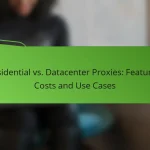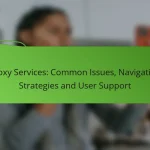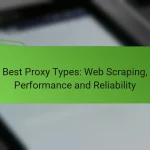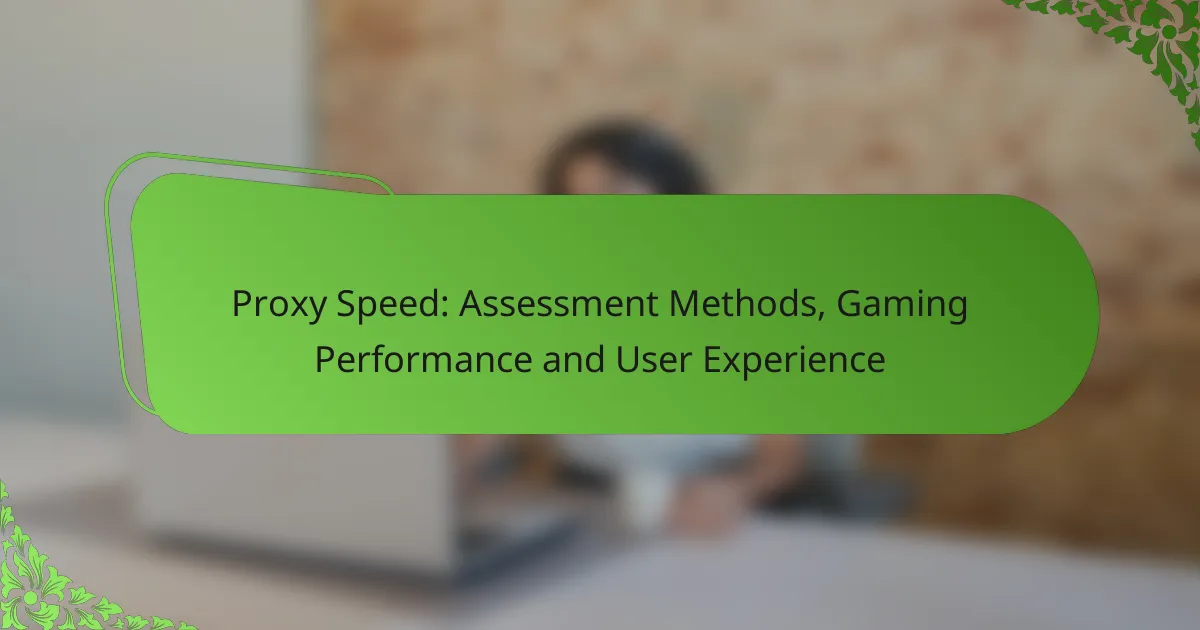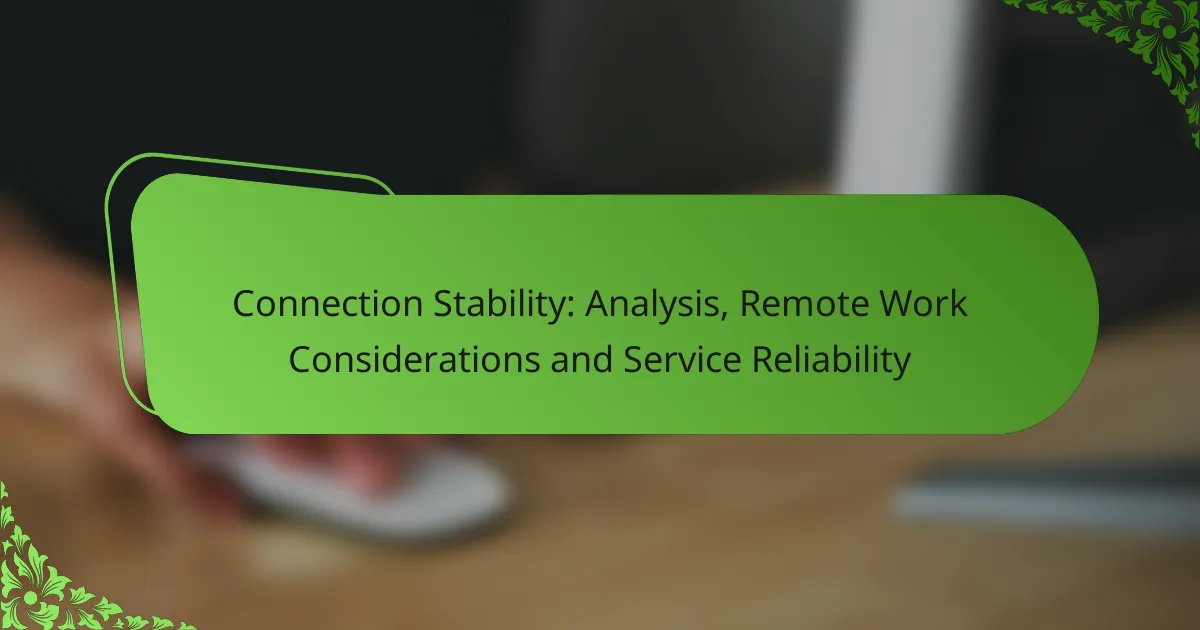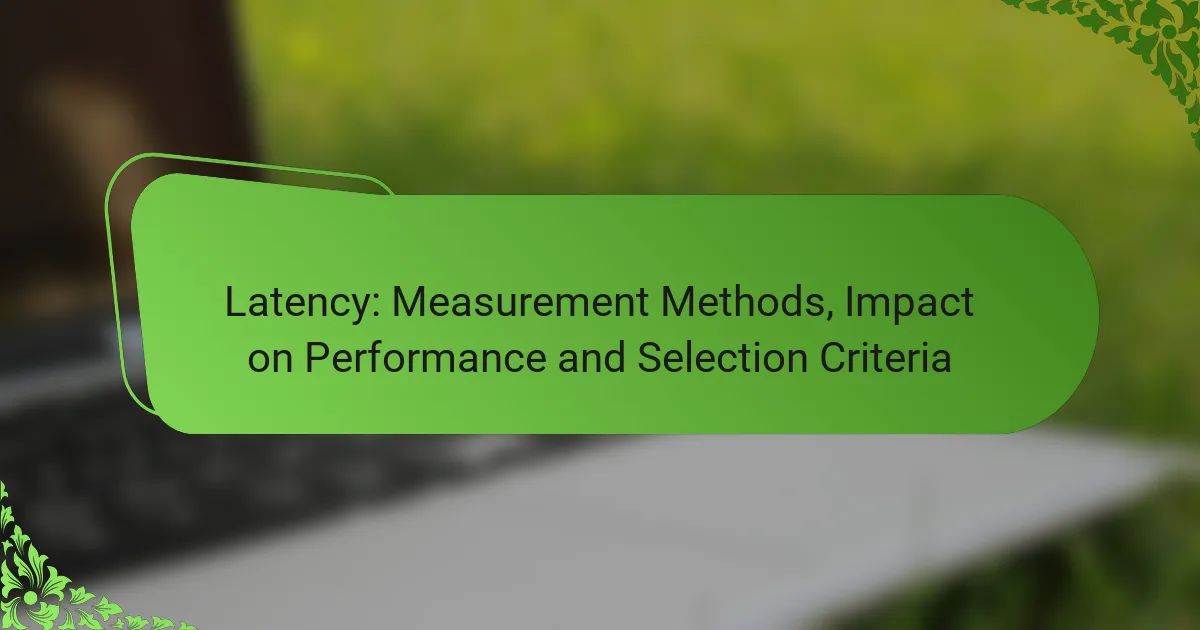Assessing proxy speed is crucial for optimizing gaming performance, as it directly impacts latency, throughput, and user experience. Key factors such as server location, bandwidth limitations, and protocol type play a significant role in determining the effectiveness of a proxy server during online gaming sessions. By understanding these elements, gamers can enhance their gameplay experience and minimize delays.
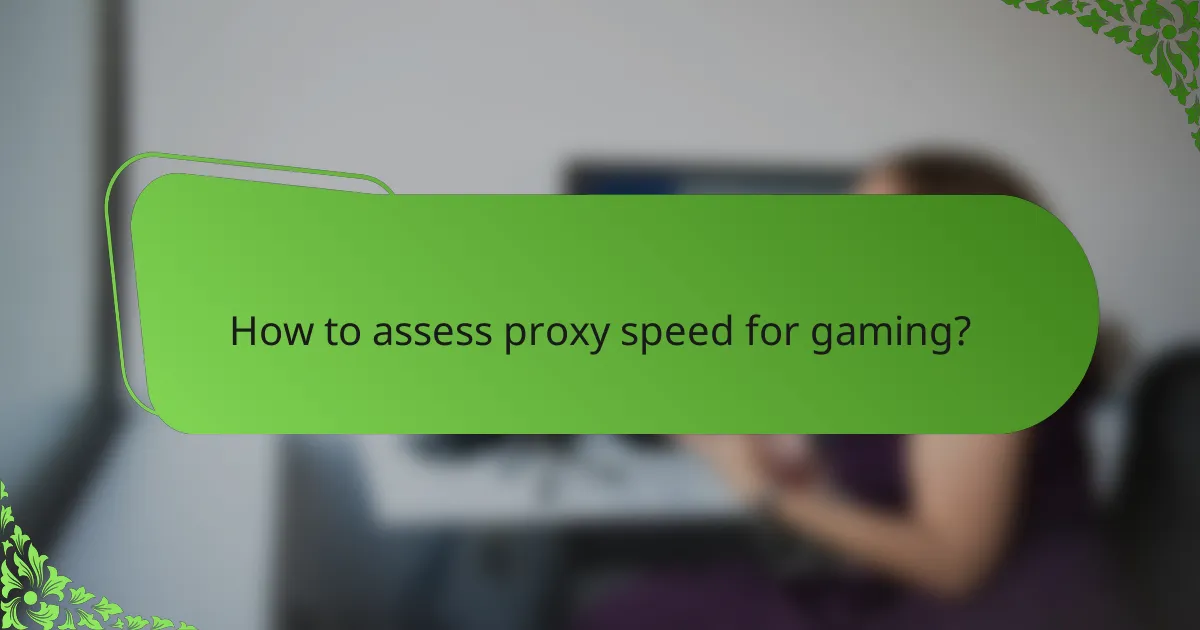
How to assess proxy speed for gaming?
To assess proxy speed for gaming, focus on measuring latency, throughput, and overall user experience. These metrics help determine how well a proxy server performs during online gaming sessions.
Ping tests with tools like Speedtest
Ping tests are essential for measuring the response time between your device and the proxy server. Tools like Speedtest provide a straightforward way to check latency, typically measured in milliseconds (ms). A lower ping, ideally under 50 ms, is preferable for gaming to ensure smooth gameplay.
When conducting a ping test, run multiple tests at different times to account for network fluctuations. This will give you a more accurate picture of the proxy’s performance during peak and off-peak hours.
Latency measurement using Wireshark
Wireshark is a powerful tool for analyzing network traffic and measuring latency. By capturing packets, you can see how long it takes for data to travel between your device and the proxy server. This method provides detailed insights into any delays that may affect gaming performance.
To use Wireshark effectively, filter the captured data to focus on the gaming traffic. Look for round-trip times and identify any outliers that may indicate issues with the proxy connection.
Throughput analysis with iPerf
Throughput analysis using iPerf helps measure the maximum bandwidth available through the proxy. This is crucial for gaming, as higher throughput can lead to better performance, especially in bandwidth-intensive games. Aim for throughput results in the range of several Mbps for optimal gaming experiences.
To conduct an iPerf test, set up a server and client on either end of the proxy. Run tests under various conditions to see how throughput varies with different network loads, and adjust your proxy settings accordingly to optimize performance.
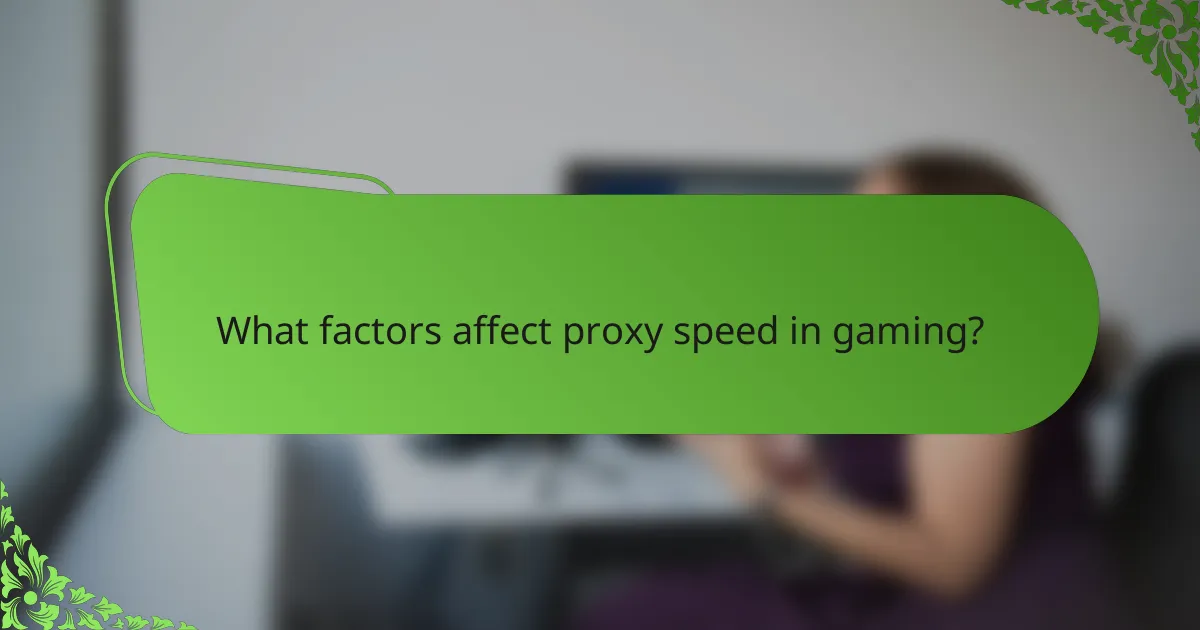
What factors affect proxy speed in gaming?
Proxy speed in gaming is influenced by several key factors, including server location, bandwidth limitations, and the type of protocol used. Understanding these elements can help gamers optimize their experience and reduce latency.
Server location impact on latency
The physical distance between the gaming server and the proxy server significantly affects latency. A proxy server located closer to the gaming server typically results in lower ping times, enhancing overall performance. For example, using a proxy server in the same region as the game server can reduce latency to low tens of milliseconds.
When selecting a proxy, consider the geographical location of the server. If your game server is based in Europe, using a proxy in a nearby country will likely yield better results than one located in Asia or North America. Always check the server locations offered by your proxy service.
Bandwidth limitations of the proxy service
Bandwidth refers to the amount of data that can be transmitted over a connection in a given time frame. A proxy service with limited bandwidth can lead to slower speeds and increased lag during gaming sessions. Many proxy services offer varying bandwidth options, so it’s crucial to choose one that meets your gaming needs.
For optimal performance, look for proxy services that provide high bandwidth, ideally in the range of several Mbps to Gbps, depending on your gaming requirements. Avoid services that impose strict data caps, as this can hinder your gaming experience, especially during peak hours.
Protocol types (HTTP vs SOCKS)
The type of protocol used by a proxy can greatly impact speed and performance. HTTP proxies are generally faster for web traffic but may not support all gaming applications, while SOCKS proxies offer greater flexibility and can handle various types of traffic, including gaming data.
When choosing between HTTP and SOCKS, consider the games you play. If you primarily play games that require real-time data transfer, a SOCKS proxy may be more suitable. However, for casual gaming or web-based games, an HTTP proxy might suffice. Always test the performance of the chosen protocol to ensure it meets your gaming standards.
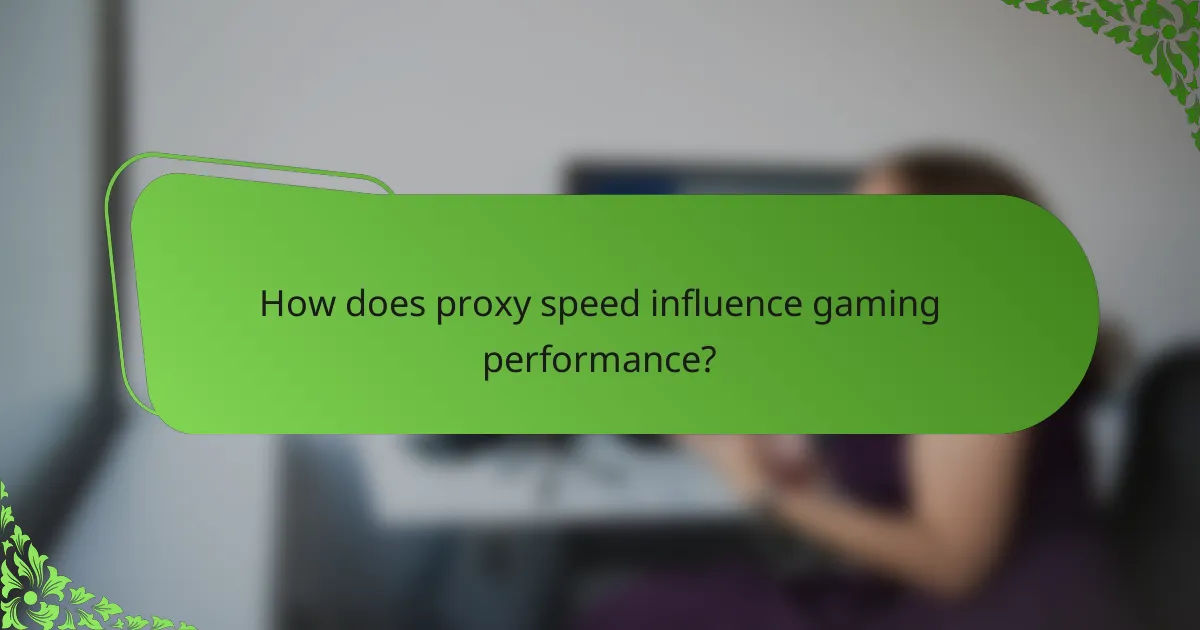
How does proxy speed influence gaming performance?
Proxy speed significantly affects gaming performance by determining how quickly data is transmitted between the player and the game server. A faster proxy can reduce latency, enhance responsiveness, and improve overall user experience during gameplay.
Impact on real-time gameplay responsiveness
Real-time gameplay responsiveness is crucial for competitive gaming, where every millisecond counts. A slow proxy can introduce lag, leading to delayed actions and poor performance. Players should aim for a proxy with low latency, ideally under 50 milliseconds, to maintain smooth interactions.
To ensure optimal responsiveness, gamers can test various proxies and select one that consistently offers the lowest ping times. Regularly monitoring performance can help identify any degradation in speed that may affect gameplay.
Effect on download speeds for game updates
Proxy speed also impacts download speeds for game updates, which can be substantial in size. A faster proxy can significantly reduce the time required to download updates, allowing players to get back to gaming more quickly. For example, a proxy with high bandwidth can cut download times from several hours to just a few minutes.
Players should consider using proxies that offer high bandwidth and low latency when downloading large updates. Checking the proxy’s speed before initiating downloads can help avoid frustrating delays.
Influence on online matchmaking experiences
Online matchmaking experiences can be adversely affected by proxy speed, as slow connections may lead to longer wait times and poor match quality. A fast proxy can facilitate quicker connections to game servers, resulting in smoother matchmaking and improved overall gameplay experience.
To enhance matchmaking, players should choose proxies that are geographically closer to the game servers they frequently use. This proximity can reduce latency and improve the chances of finding matches more quickly and efficiently.
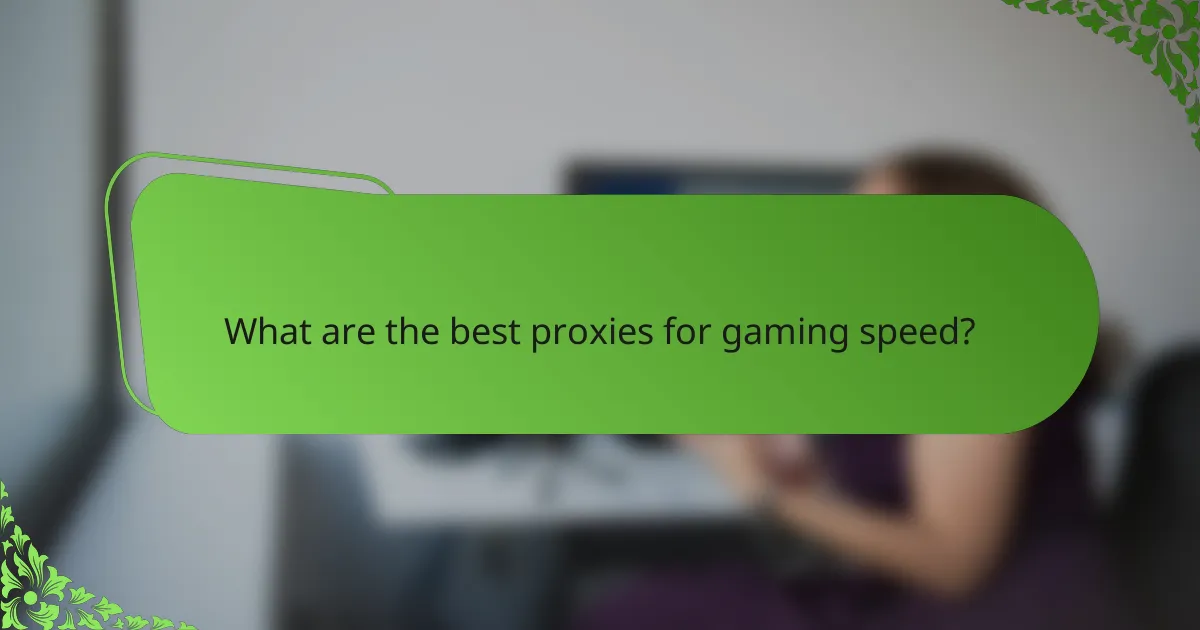
What are the best proxies for gaming speed?
The best proxies for gaming speed are those that minimize latency and provide stable connections. Residential proxies, dedicated proxies, and VPNs with optimized gaming servers are top choices, each offering unique advantages for enhancing gaming performance.
Residential proxies for lower latency
Residential proxies are IP addresses assigned to real devices, which can help reduce latency during gaming. They are less likely to be flagged by gaming servers, providing a smoother experience. When choosing residential proxies, look for providers that offer a large pool of IPs to ensure availability and speed.
Consider using residential proxies when playing region-restricted games or when trying to avoid bandwidth throttling by your ISP. A good residential proxy can help maintain low latency, typically in the low tens of milliseconds.
Dedicated proxies for consistent performance
Dedicated proxies are exclusively used by one user, ensuring consistent performance and speed. This type of proxy minimizes the risk of slowdowns caused by shared usage, making it ideal for competitive gaming. Look for dedicated proxies with high bandwidth and low ping rates for optimal results.
When selecting dedicated proxies, prioritize providers that offer a money-back guarantee or trial period. This allows you to test the performance before committing, ensuring that you get the speed and reliability you need for gaming.
VPNs with optimized gaming servers
VPNs with optimized gaming servers can significantly enhance gaming speed by routing traffic through less congested paths. These VPNs often provide features like split tunneling and low-latency connections specifically designed for gaming. Choose a VPN that offers servers close to your gaming location for the best performance.
When using a VPN for gaming, avoid free options as they may introduce high latency and bandwidth limitations. Instead, opt for reputable paid VPN services that advertise low ping times and high-speed connections, typically under 50 ms for a seamless gaming experience.
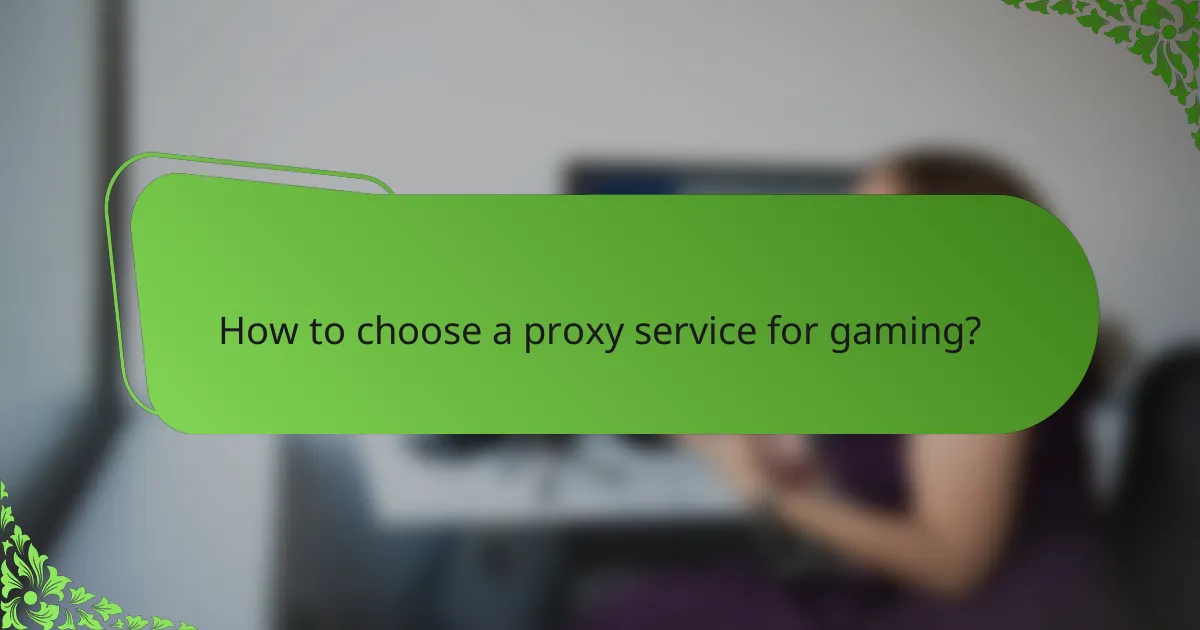
How to choose a proxy service for gaming?
Choosing a proxy service for gaming involves assessing speed, reliability, and compatibility with your gaming platform. Look for proxies that minimize latency and support the specific games you play to enhance your overall gaming experience.
Criteria for evaluating proxy speed
When evaluating proxy speed, consider latency, bandwidth, and connection stability. Latency, measured in milliseconds (ms), should ideally be in the low tens for optimal gaming performance. Bandwidth affects how much data can be transmitted, so higher bandwidth means better performance during peak gaming hours.
Additionally, check for packet loss, which can disrupt gameplay. A reliable proxy should have less than 1% packet loss to maintain a smooth experience. Testing the proxy during different times can help gauge its stability under various conditions.
Comparison of top gaming proxy providers
Several proxy providers cater specifically to gamers, each offering unique features. For instance, providers like Smartproxy and Bright Data are known for their extensive server networks and low latency, making them suitable for high-demand gaming environments.
When comparing providers, look for user reviews and performance benchmarks. Some may offer free trials, allowing you to test speed and reliability before committing. Pay attention to pricing structures, as some services charge based on bandwidth usage, while others have flat monthly fees.
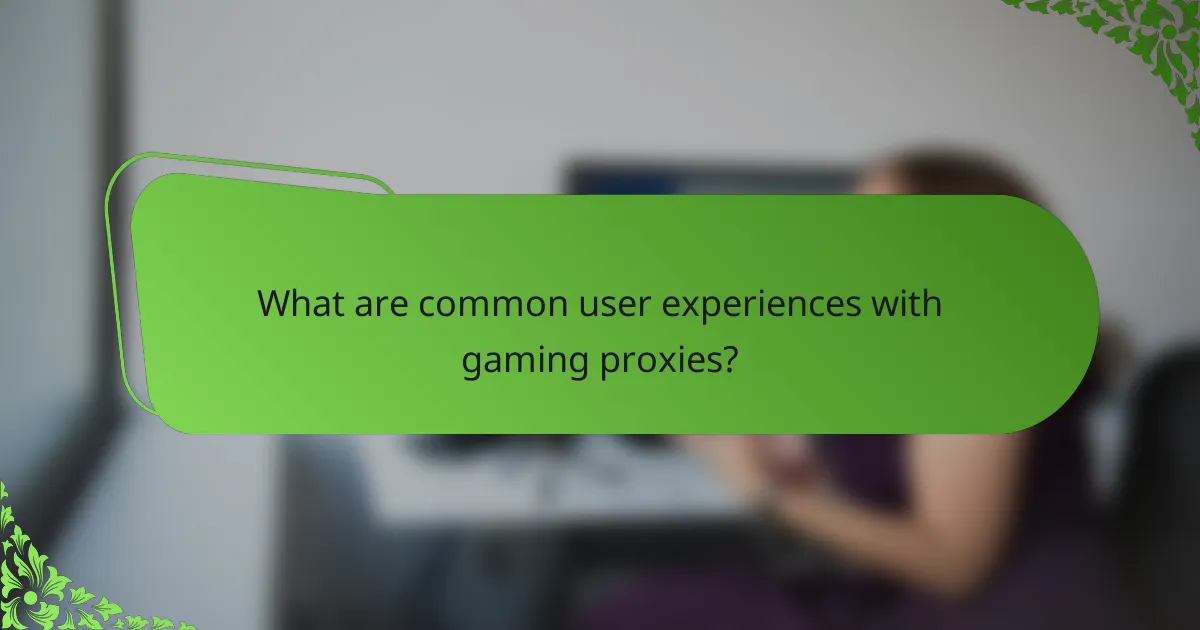
What are common user experiences with gaming proxies?
Users often report mixed experiences with gaming proxies, highlighting both speed enhancements and connection stability issues. While many appreciate the reduced latency and improved performance, others face frustrating disconnections that can disrupt gameplay.
Positive feedback on speed improvements
Many gamers notice significant speed improvements when using proxies, especially those located closer to game servers. This can lead to lower ping times, often in the range of low tens of milliseconds, which enhances responsiveness during gameplay.
Additionally, proxies can help bypass throttling imposed by ISPs, allowing for smoother streaming and reduced lag. Players frequently report that their overall gaming experience becomes more enjoyable and competitive when using a reliable proxy service.
Negative reviews about connection drops
Despite the benefits, some users experience frequent connection drops when using gaming proxies. These interruptions can occur due to server overload or poor routing, leading to frustrating gameplay interruptions.
Players often recommend testing multiple proxies to find one with stable connections. It’s also advisable to choose proxies with a good reputation for uptime, as this can significantly impact the overall gaming experience.
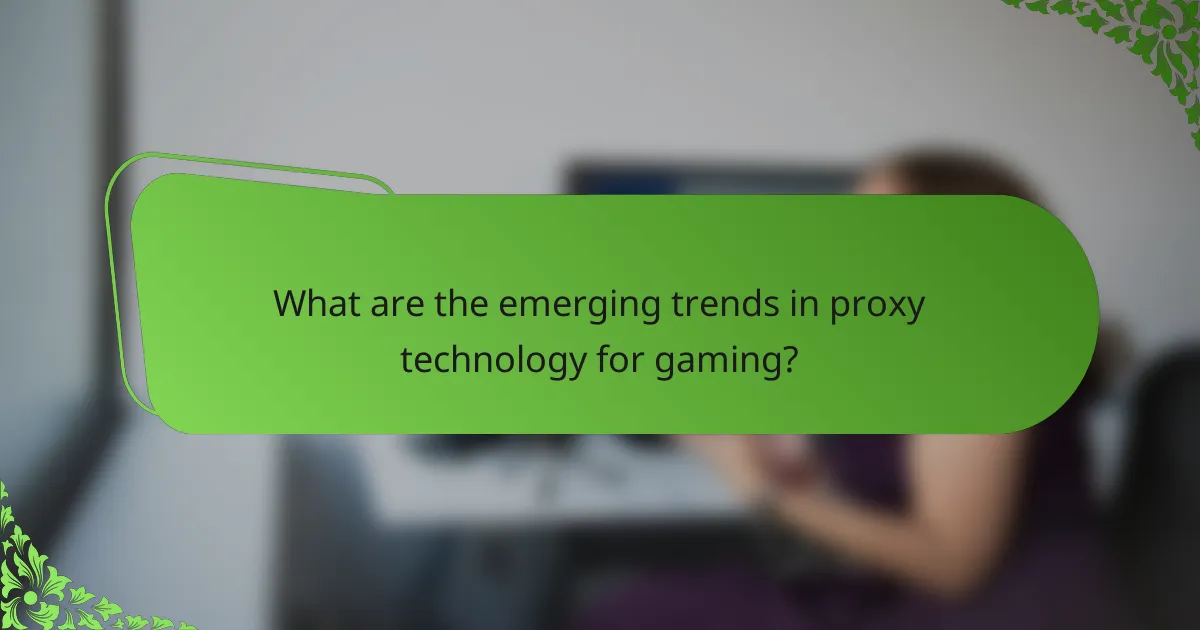
What are the emerging trends in proxy technology for gaming?
Emerging trends in proxy technology for gaming focus on enhancing speed, reducing latency, and improving overall user experience. Innovations such as AI integration and advanced routing techniques are becoming essential for gamers seeking optimal performance.
Integration of AI for speed optimization
The integration of AI in proxy technology significantly boosts speed optimization by analyzing network traffic patterns and dynamically adjusting routes. This allows for real-time adjustments that minimize latency and enhance gaming performance.
AI algorithms can predict peak usage times and automatically reroute traffic to less congested pathways, ensuring a smoother gaming experience. For example, a gamer using an AI-optimized proxy may experience latency reductions of up to 30% during high-traffic periods.
When selecting a proxy service, look for those that leverage AI for speed optimization. Avoid services that do not provide clear information on their optimization methods, as this could lead to subpar performance during critical gaming sessions.