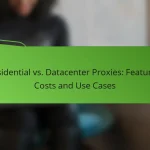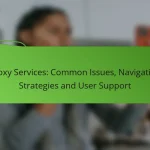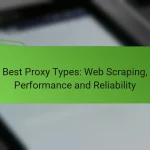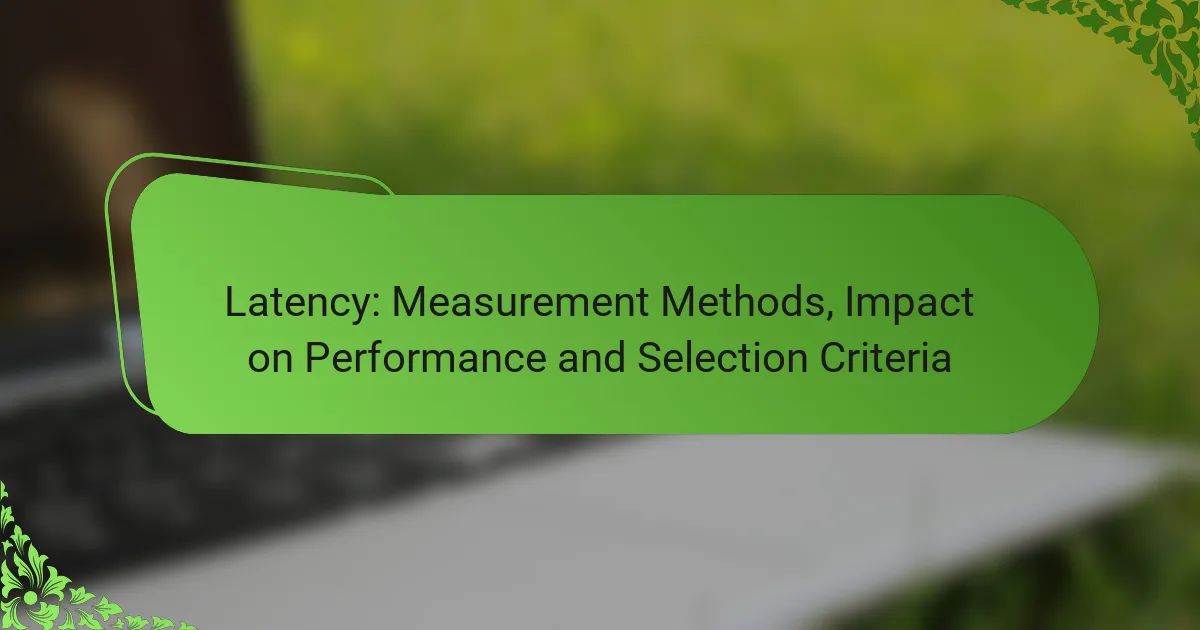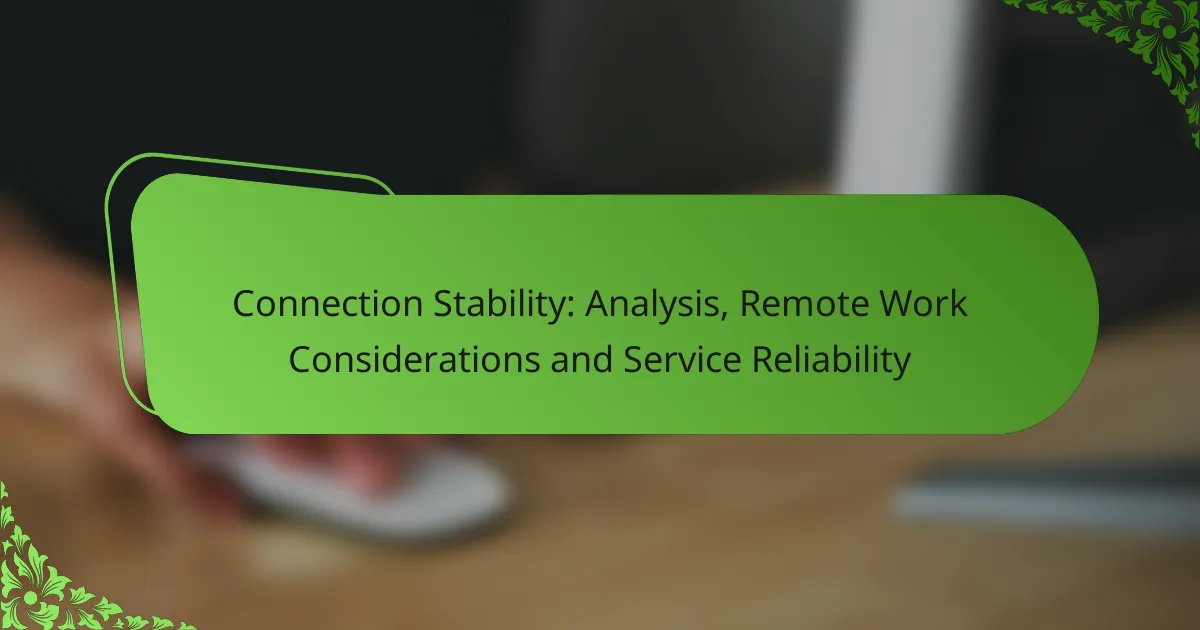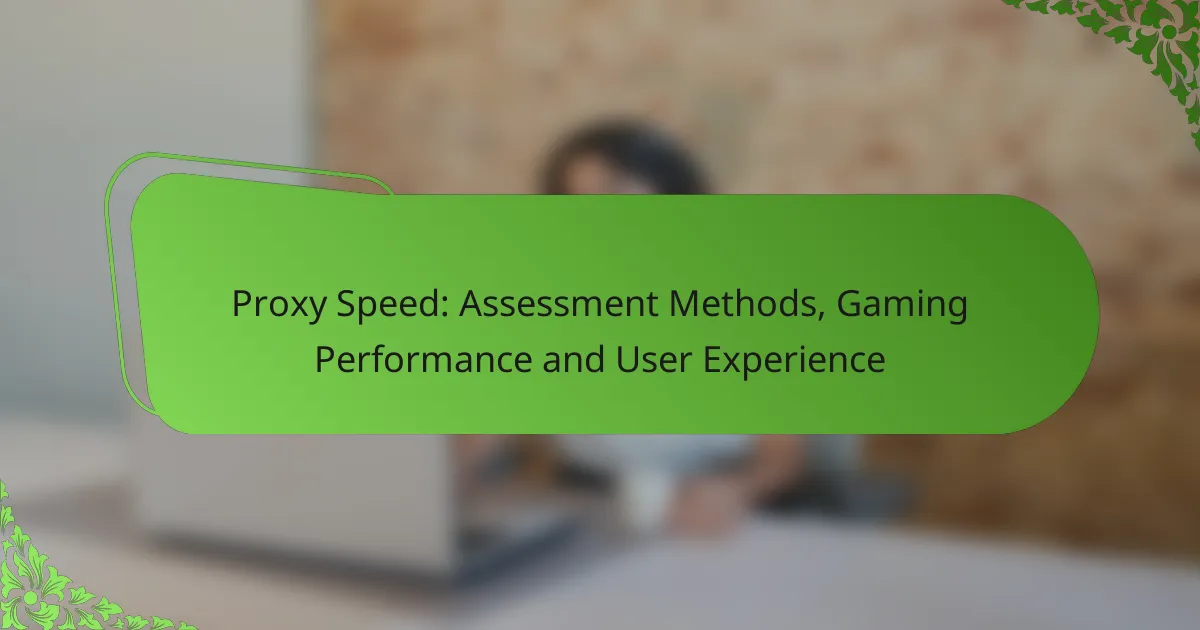Latency measurement is crucial for understanding the efficiency of data transmission in networks, employing techniques such as ping tests and traceroute analysis. High latency can adversely affect application performance and user satisfaction, making it essential to monitor and minimize delays. When choosing latency measurement tools, focus on accuracy, integration capabilities, and real-time monitoring to ensure effective performance management.
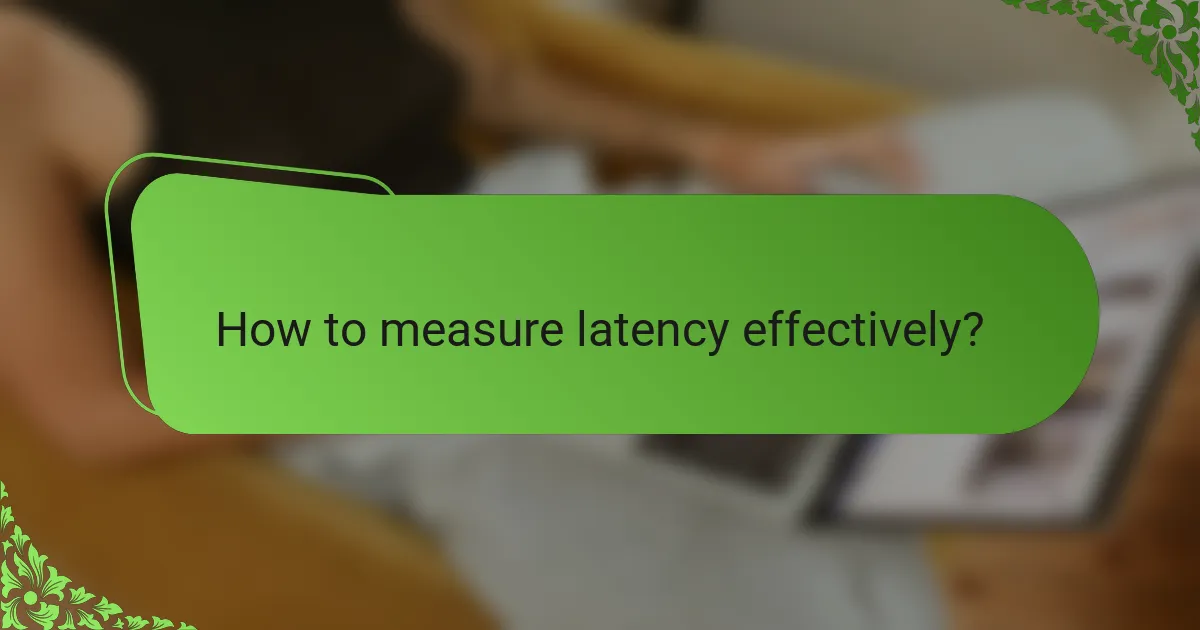
How to measure latency effectively?
Measuring latency effectively involves using various techniques to assess the time it takes for data to travel from one point to another in a network. Key methods include ping tests, traceroute analysis, network performance monitoring tools, and application performance management solutions.
Ping tests
Ping tests are a straightforward way to measure latency by sending packets to a target IP address and recording the time it takes for a response. This method provides a quick snapshot of round-trip time, typically measured in milliseconds (ms).
When conducting ping tests, consider running multiple tests at different times to account for variability in network conditions. A good rule of thumb is that latency under 20 ms is excellent, while anything above 100 ms may indicate potential issues.
Traceroute analysis
Traceroute analysis helps identify the path data takes through the network and measures the latency at each hop. This method allows you to pinpoint where delays occur, which can be crucial for troubleshooting performance issues.
To perform a traceroute, use command-line tools available on most operating systems. Look for hops with significantly higher latency compared to others, as these may indicate bottlenecks or problematic links in the network.
Network performance monitoring tools
Network performance monitoring tools provide continuous monitoring of latency and other performance metrics across the network. These tools can offer real-time insights and historical data, making it easier to identify trends and anomalies.
Popular tools include SolarWinds, PRTG, and Nagios. When selecting a tool, consider factors like ease of use, integration capabilities, and the specific metrics you need to monitor, such as packet loss or jitter.
Application performance management solutions
Application performance management (APM) solutions focus on measuring latency from the end-user perspective, assessing how quickly applications respond to requests. These tools can help identify latency issues that affect user experience.
APM tools like New Relic and Dynatrace provide detailed insights into application performance, including transaction times and server response rates. Ensure that the APM solution you choose can integrate with your existing infrastructure and provide actionable insights for optimization.
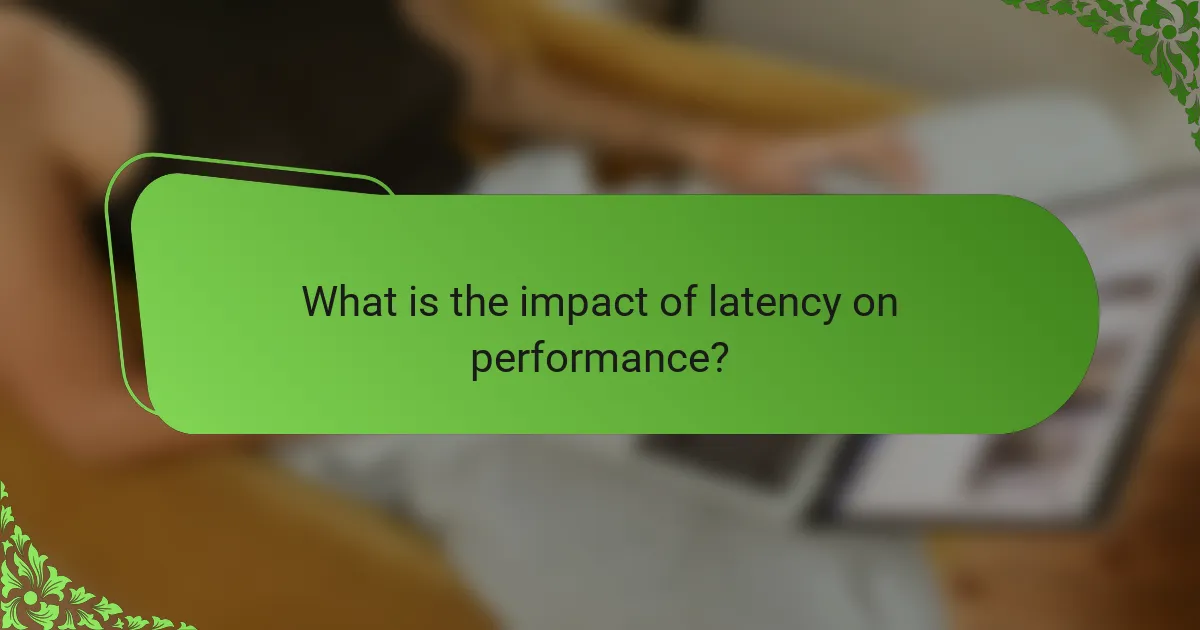
What is the impact of latency on performance?
Latency significantly affects performance by introducing delays in data transmission, which can hinder the efficiency of applications and overall user satisfaction. Lower latency leads to quicker response times, enhancing the user experience and application functionality.
Effect on user experience
User experience is heavily influenced by latency, as higher delays can lead to frustration and decreased satisfaction. For instance, web pages that take longer than a few seconds to load may result in users abandoning the site altogether.
To optimize user experience, aim for latency below 100 milliseconds for interactive applications. This threshold helps maintain a fluid and responsive interface, keeping users engaged.
Influence on application responsiveness
Application responsiveness is directly tied to latency; lower latency allows applications to react more swiftly to user inputs. For example, in online gaming, a latency of 20-50 milliseconds is often ideal to ensure smooth gameplay.
Developers should monitor latency closely and implement strategies such as content delivery networks (CDNs) and edge computing to minimize delays and enhance responsiveness.
Impact on data transfer rates
Latency can limit effective data transfer rates, as higher delays can slow down the overall throughput of data. For instance, in cloud computing, latency can affect the speed at which data is uploaded or downloaded, impacting productivity.
To mitigate latency’s impact on data transfer, consider using compression techniques and optimizing network routes. These strategies can help achieve better performance, especially in bandwidth-constrained environments.
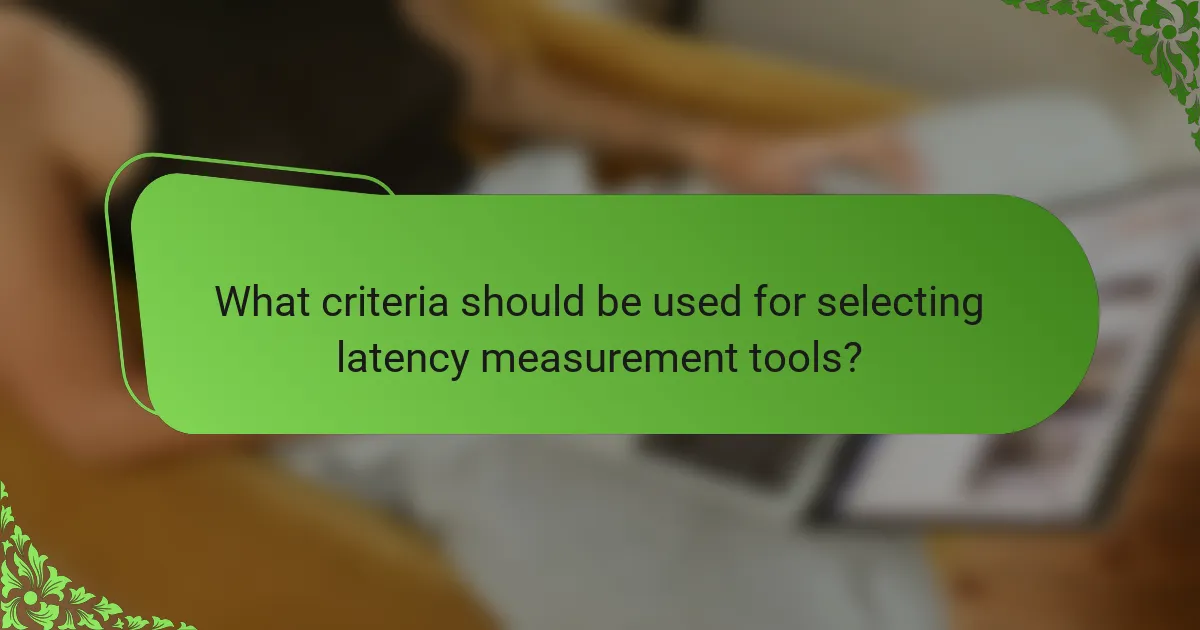
What criteria should be used for selecting latency measurement tools?
When selecting latency measurement tools, prioritize accuracy, integration capabilities, and real-time monitoring features. These criteria ensure that the tools provide reliable data, fit seamlessly into your existing systems, and allow for immediate insights into performance issues.
Accuracy and precision
Accuracy refers to how close the measured latency is to the actual latency, while precision indicates the consistency of measurements over time. Tools should ideally have a low margin of error, typically within a few milliseconds, to ensure reliable data. Look for tools that provide statistical analysis features to assess both accuracy and precision effectively.
Consider tools that comply with industry standards, such as ITU-T or IEEE specifications, which can help validate their measurement capabilities. A tool that consistently delivers accurate and precise results will help in making informed decisions about performance optimizations.
Integration capabilities
Integration capabilities are crucial for ensuring that latency measurement tools can work with your existing infrastructure and software. Tools that offer APIs or plugins for popular platforms can streamline data collection and analysis. Evaluate how easily a tool can be integrated into your current systems to avoid disruptions.
Check for compatibility with monitoring systems, cloud services, and network devices. A well-integrated tool can provide a more comprehensive view of performance metrics and reduce the time spent on manual data handling.
Real-time monitoring features
Real-time monitoring features allow you to track latency as it occurs, enabling immediate response to performance issues. Look for tools that provide dashboards with live data visualizations and alerts for latency spikes. This capability is essential for maintaining optimal performance, especially in environments where latency can significantly impact user experience.
Consider tools that support customizable thresholds for alerts, so you can tailor notifications based on your specific performance requirements. Real-time insights can help teams quickly identify and resolve latency-related problems before they escalate into larger issues.
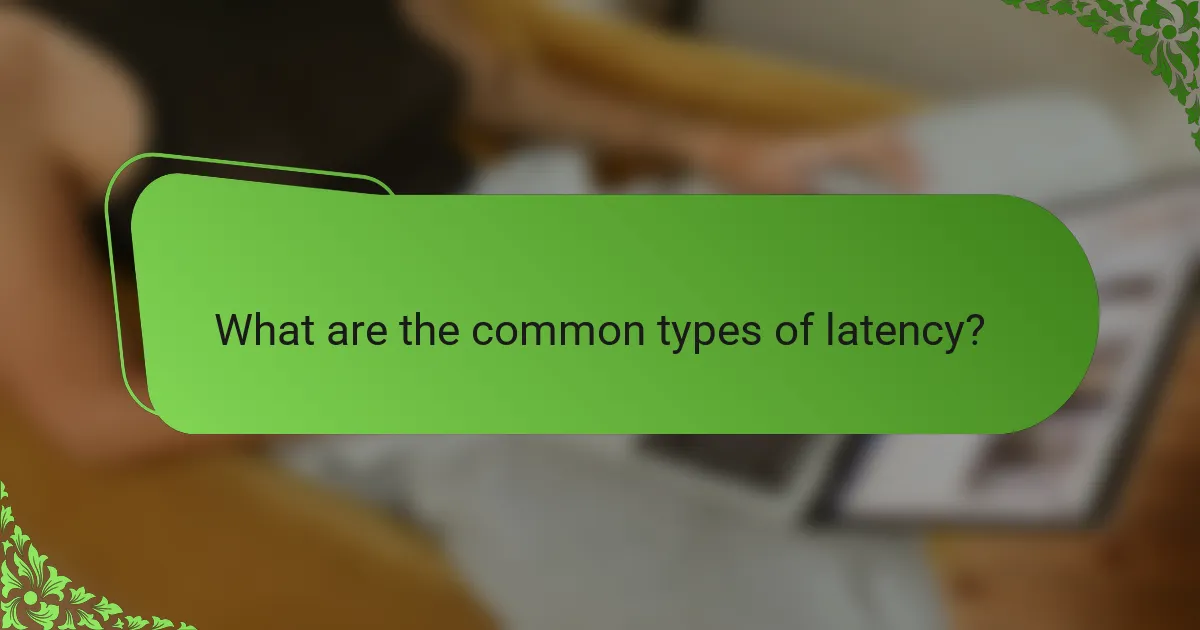
What are the common types of latency?
The common types of latency include network latency, application latency, and processing latency. Each type affects overall system performance and user experience in distinct ways.
Network latency
Network latency refers to the time it takes for data to travel from one point to another across a network. This latency can be influenced by factors such as distance, network congestion, and the type of connection used.
Typical network latency ranges from a few milliseconds for local connections to several hundred milliseconds for long-distance communications. For example, satellite connections often experience higher latency due to the distance signals must travel.
To minimize network latency, consider using wired connections over wireless, optimizing routing paths, and choosing data centers closer to end users.
Application latency
Application latency is the delay experienced within an application as it processes requests and delivers responses. This can stem from various sources, including inefficient code, database queries, and external API calls.
Common causes of application latency include poorly optimized algorithms and high server load. For instance, a web application that queries a database multiple times for a single user action may experience noticeable delays.
To reduce application latency, developers should focus on optimizing code, using caching strategies, and minimizing external dependencies whenever possible.
Processing latency
Processing latency is the time taken by a system to process data once it has been received. This includes the time spent on computations, data transformations, and other processing tasks.
The impact of processing latency can vary significantly based on the complexity of the operations being performed. Simple calculations may take milliseconds, while more complex data processing tasks could take seconds or longer.
To mitigate processing latency, consider implementing parallel processing, optimizing algorithms, and using efficient data structures to streamline operations.
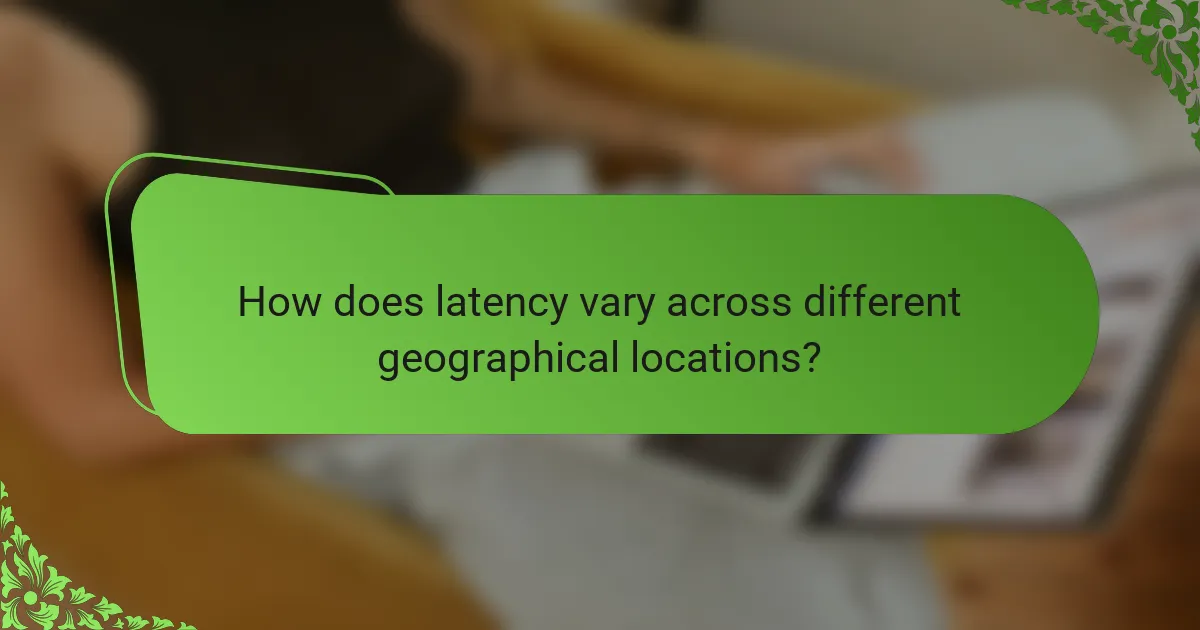
How does latency vary across different geographical locations?
Latency can differ significantly based on geographical location due to factors like distance from data centers and the quality of local internet infrastructure. Generally, urban areas experience lower latency compared to rural regions because they have better connectivity and more robust networks.
Latency in urban vs rural areas
In urban areas, latency is often in the low tens of milliseconds due to proximity to data centers and advanced network infrastructure. In contrast, rural areas may experience latency in the high tens to low hundreds of milliseconds, primarily due to longer distances and less developed internet services.
Urban users benefit from multiple internet service providers and technologies such as fiber optics, which enhance speed and reduce delays. Rural users, however, may rely on satellite or DSL connections, which can introduce additional latency due to signal travel time and bandwidth limitations.
Regional internet infrastructure impact
The quality of regional internet infrastructure plays a crucial role in determining latency. Regions with modern fiber-optic networks typically offer lower latency compared to those relying on outdated copper lines or limited wireless options. This disparity can significantly affect online activities such as gaming, video conferencing, and streaming.
Additionally, regions with well-maintained peering points and content delivery networks (CDNs) can reduce latency by optimizing data routing. Conversely, areas with fewer resources may face higher latency due to congestion and inefficient data paths, impacting overall user experience.
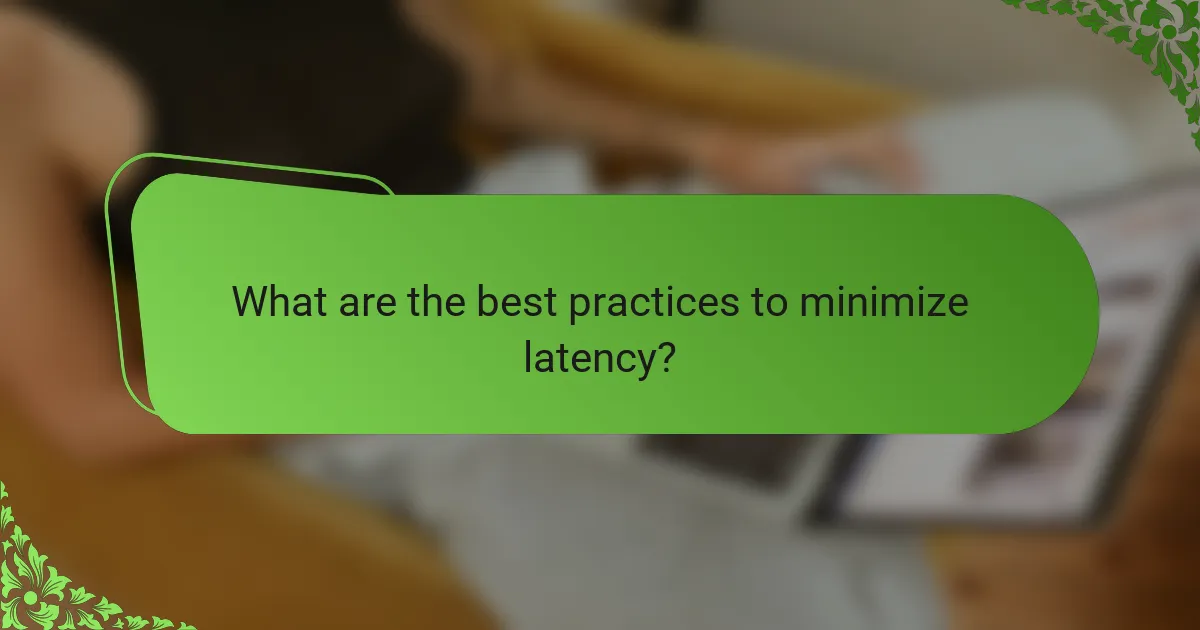
What are the best practices to minimize latency?
To minimize latency, focus on optimizing data delivery and server response times. Implementing strategies such as using Content Delivery Networks (CDNs), optimizing server locations, and employing efficient data routing techniques can significantly enhance performance.
Content Delivery Networks (CDNs)
CDNs are distributed networks of servers that deliver content to users based on their geographic location. By caching content closer to end users, CDNs can reduce latency and improve load times. Popular CDN providers include Akamai, Cloudflare, and Amazon CloudFront.
When selecting a CDN, consider factors like coverage, performance, and pricing. Many CDNs offer tiered pricing based on usage, allowing you to choose a plan that fits your budget while still providing adequate performance.
Optimizing server locations
Choosing the right server locations is crucial for minimizing latency. Place servers in regions where your user base is concentrated to reduce the distance data must travel. For example, if most of your users are in Europe, hosting servers in data centers across major European cities can significantly lower response times.
Additionally, consider using multi-region deployments to enhance redundancy and performance. This approach can help balance the load and provide faster access to users in different areas.
Efficient data routing techniques
Efficient data routing techniques involve optimizing the paths that data takes across networks. Techniques such as Anycast routing can direct user requests to the nearest server, reducing latency. Implementing load balancers can also help distribute traffic evenly across servers, preventing bottlenecks.
Regularly monitor network performance and adjust routing configurations as needed. Tools like traceroute can help identify latency issues and optimize routes for better performance.